Are you a creative professional looking to take your work to the next level? Whether you’re a graphic designer, photographer, videographer, musician, or writer, having the right tools can make all the difference. The software you use can help you streamline your workflow, unlock new possibilities, and unleash your creativity. But with so many options available, how do you choose the best software for your needs?
In this article, we’ll explore the top software for creative professionals, covering a wide range of categories. We’ll discuss essential features, benefits, and considerations to help you find the perfect tools to bring your creative vision to life. From industry-standard design suites to innovative AI-powered platforms, we’ve got you covered. Get ready to discover the software that will empower your creativity and propel your career to new heights!
Adobe Photoshop CC
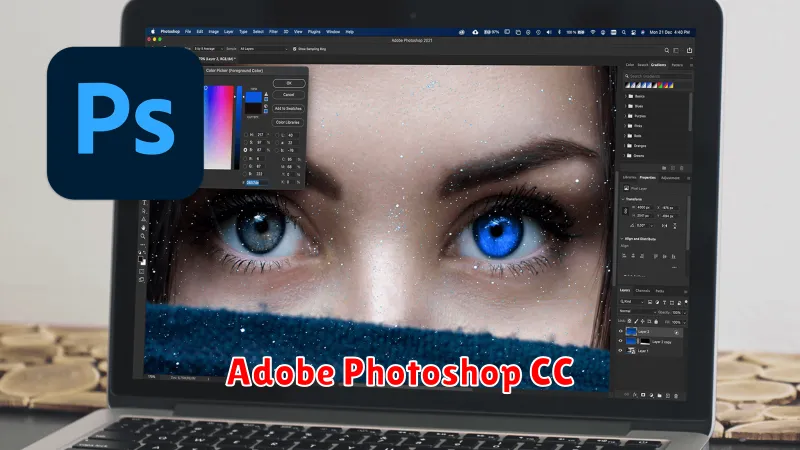
When it comes to creative software, Adobe Photoshop CC reigns supreme. This industry-standard tool is the go-to choice for professionals and enthusiasts alike, offering an unparalleled range of features for image editing, manipulation, and design.
From basic retouching to complex compositing and 3D design, Photoshop CC empowers users to bring their creative visions to life. Its intuitive interface, powerful tools, and vast library of resources make it the ultimate canvas for unleashing your imagination.
Here are some key features that make Photoshop CC a powerhouse in the creative world:
- Layer-based editing: This allows for non-destructive editing, enabling you to make changes without permanently altering the original image.
- Advanced selection tools: Precisely select specific areas of an image for editing or manipulation.
- Extensive filter library: Transform images with a wide array of artistic, stylistic, and practical filters.
- Comprehensive color management: Ensure accurate color representation across different devices and workflows.
- 3D capabilities: Create and manipulate 3D objects within the software.
- Integration with other Adobe products: Seamlessly collaborate with other creative applications like Illustrator and After Effects.
Whether you’re a graphic designer, photographer, web developer, or simply a passionate individual, Adobe Photoshop CC provides the tools and resources you need to achieve your creative goals. It’s a constant innovator, with regular updates introducing new features and enhancing existing ones, ensuring that you have access to the latest advancements in image editing technology.
CorelDRAW Graphics Suite

For creative professionals looking to unlock their full potential, the CorelDRAW Graphics Suite is a powerful and comprehensive software solution. Offering a wide array of tools and features, it caters to graphic designers, illustrators, web designers, and more.
One of the key strengths of CorelDRAW is its vector-based design capabilities. This allows for the creation of scalable graphics that can be resized without losing quality. This is ideal for logos, illustrations, and web graphics that need to adapt to different sizes and resolutions. The software boasts a user-friendly interface that is easy to navigate, even for beginners. Its intuitive tools and vast library of templates and clipart make it a great choice for professionals of all experience levels.
Beyond vector graphics, CorelDRAW also excels in photo editing. With powerful tools for color correction, retouching, and image manipulation, it provides comprehensive capabilities for enhancing and transforming images. The suite also includes advanced typography features, allowing users to create stunning text layouts and typographic designs.
CorelDRAW Graphics Suite further empowers users with its extensive compatibility. It seamlessly integrates with other industry-standard file formats, ensuring smooth workflows and collaboration. Whether you’re working on print designs, web projects, or digital artwork, CorelDRAW provides the tools you need to bring your creative vision to life.
Blender
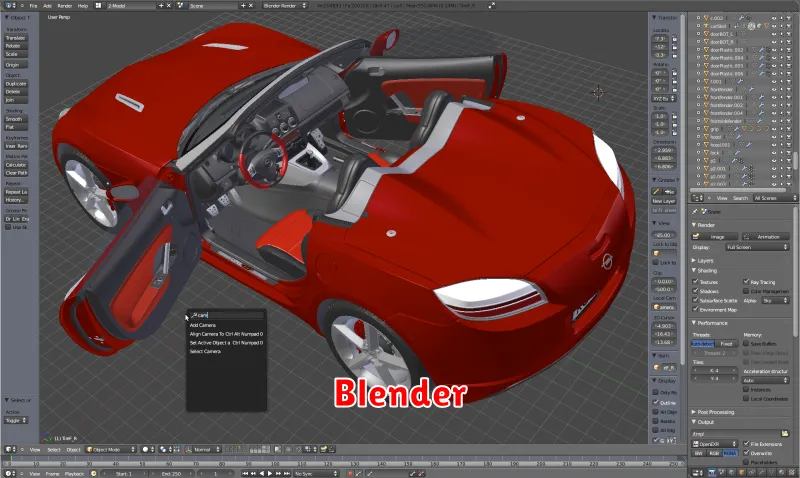
If you’re looking for a powerful and versatile 3D creation suite that’s completely free, look no further than Blender. This open-source software is widely used by professionals and hobbyists alike, offering a wide range of tools for modeling, sculpting, animation, rendering, and video editing. Its comprehensive feature set and intuitive interface make it an excellent choice for creatives of all levels, whether you’re a seasoned animator, a budding 3D artist, or simply exploring the possibilities of digital creation.
Blender’s strengths lie in its depth and flexibility. Its advanced modeling tools allow you to create complex and detailed 3D models with ease, while its sculpting features enable you to sculpt organic forms with incredible precision. For animators, Blender offers a comprehensive animation pipeline with powerful tools for character rigging, animation, and motion graphics. And for those interested in rendering, Blender boasts a highly customizable renderer that delivers stunning visuals with realistic lighting and materials.
Beyond its core features, Blender boasts a vibrant and supportive community. With extensive online resources, tutorials, and forums, you’ll always have access to help and inspiration. This collaborative spirit makes Blender a welcoming environment for learning and growing as a creative professional.
If you’re seeking a powerful, comprehensive, and free 3D creation suite, Blender is a must-try. Its extensive feature set, intuitive interface, and supportive community make it an ideal choice for anyone looking to unleash their creativity in the world of 3D.
Autodesk Maya

In the realm of creative professionals, Autodesk Maya stands as a titan, a 3D computer graphics software that empowers artists, animators, and designers to bring their visions to life. Renowned for its robust feature set and unparalleled flexibility, Maya has become the industry standard for 3D animation, modeling, simulation, and rendering.
At its core, Maya provides a comprehensive suite of tools for 3D modeling, allowing users to craft intricate objects, environments, and characters with remarkable precision. Its intuitive interface and powerful sculpting tools enable artists to push the boundaries of creative expression. From organic shapes to hard-surface designs, Maya delivers the versatility needed to tackle any project.
But Maya’s prowess extends beyond mere modeling. Its animation capabilities are legendary. With its advanced character rigging system and intuitive animation tools, animators can breathe life into their creations with fluid, realistic movements. Whether it’s complex character rigs or intricate special effects, Maya empowers artists to tell stories through captivating motion.
For those seeking to push the boundaries of visual realism, Maya’s rendering engine is second to none. Its advanced algorithms and powerful rendering tools produce stunningly photorealistic images and animations, blurring the lines between reality and digital creation. Whether it’s for film, television, or gaming, Maya delivers the visual fidelity that captivates audiences.
Beyond its core functionality, Maya boasts a vibrant ecosystem of plugins and extensions, further expanding its capabilities. From specialized tools for specific workflows to advanced rendering techniques, the Maya community continuously pushes the boundaries of what’s possible.
In conclusion, Autodesk Maya is more than just software; it’s a creative powerhouse that empowers professionals to unleash their artistic potential. Its comprehensive features, intuitive interface, and vast ecosystem make it the ultimate tool for 3D animation, modeling, and visual effects. For those seeking to create stunning visuals and push the boundaries of digital artistry, Maya is the undisputed champion.
Affinity Designer

Affinity Designer is a powerful and versatile vector graphics editor that has quickly gained popularity among creative professionals. This software offers a comprehensive set of tools for creating stunning illustrations, logos, icons, and more. Whether you’re a graphic designer, web designer, or simply someone who enjoys creating visuals, Affinity Designer has something to offer.
One of the key strengths of Affinity Designer is its user-friendly interface. The software is designed to be intuitive and easy to learn, even for beginners. The interface is clean and well-organized, making it easy to find the tools you need. Additionally, Affinity Designer is incredibly fast and responsive, allowing you to work efficiently without any lag.
Another advantage of Affinity Designer is its extensive feature set. It includes a wide range of tools for vector drawing, text editing, and image manipulation. You can create complex illustrations with ease, thanks to features like vector brushes, live gradients, and powerful layer controls.
Affinity Designer also boasts excellent compatibility. It supports a variety of file formats, including PSD, AI, and EPS. This makes it easy to import and export files from other design programs. Moreover, the software is available on multiple platforms, including Windows, macOS, and iPad.
Overall, Affinity Designer is an exceptional vector graphics editor that offers a powerful combination of features, performance, and affordability. Its user-friendly interface, extensive toolset, and excellent compatibility make it an ideal choice for creative professionals of all levels.
Sketch
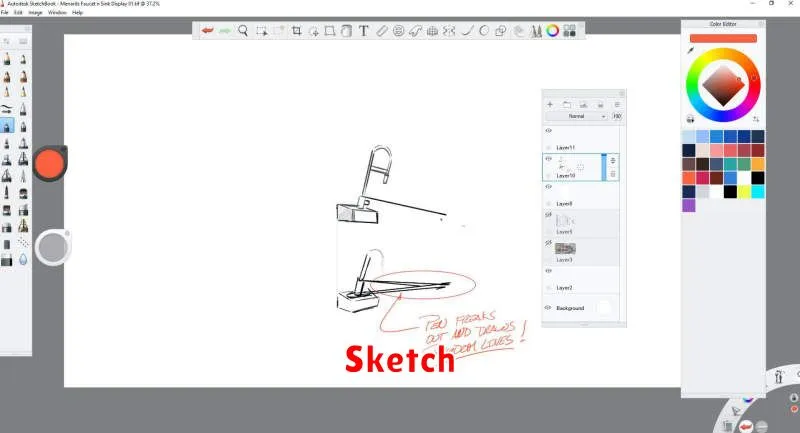
For those in the creative field, specifically UI/UX designers, Sketch is a must-have tool. This vector-based design software is known for its simplicity and efficiency. It’s designed to be intuitive, offering a clean interface and streamlined workflow that’s perfect for creating high-fidelity prototypes and visual assets.
One of Sketch’s biggest advantages is its focus on vector graphics. This allows designers to create scalable designs that can be easily adjusted and resized without losing quality. It’s also incredibly versatile, offering a wide range of tools for creating anything from icons and illustrations to website layouts and mobile app interfaces.
While Sketch is primarily used for UI design, its flexibility allows it to be used in other areas as well. For example, designers can leverage its capabilities for creating marketing materials, social media graphics, and even print designs. Its vast library of plugins and integrations further expands its functionality, enabling designers to customize their workflow and integrate Sketch seamlessly into their existing design ecosystem.
If you’re a creative professional seeking a powerful, user-friendly design tool, Sketch is definitely worth exploring.
Final Cut Pro

Final Cut Pro is a professional video editing software developed by Apple. It’s known for its intuitive interface, powerful features, and seamless integration with other Apple products. If you’re a creative professional looking to edit high-quality videos, Final Cut Pro is a strong contender.
Key features of Final Cut Pro include:
- Magnetic Timeline: This innovative feature allows for easy and flexible editing by automatically organizing clips and effects.
- Advanced color grading tools: With tools like color wheels and curves, you can fine-tune the look and feel of your videos.
- Extensive library of effects and transitions: Final Cut Pro comes equipped with a wide range of visual effects and transitions to enhance your videos.
- Motion graphics and titling: Create dynamic titles and animations with ease using Final Cut Pro’s built-in tools.
- Smooth integration with other Apple apps: Work seamlessly with other Apple products like Photos, Motion, and Compressor.
Final Cut Pro is a powerful and versatile video editing software that caters to professionals of all skill levels. It offers a robust set of features, a user-friendly interface, and tight integration with Apple’s ecosystem. If you’re looking for a professional-grade video editing solution, Final Cut Pro is worth considering.
Davinci Resolve

When it comes to professional video editing, color grading, and visual effects, Davinci Resolve stands as a titan in the industry. This powerful software, developed by Blackmagic Design, offers a comprehensive suite of tools for creative professionals across various disciplines. From Hollywood blockbusters to independent films and even YouTube content creators, Davinci Resolve empowers users to bring their visions to life.
What makes Davinci Resolve so special? First and foremost, it boasts unparalleled color grading capabilities. Its color tools are renowned for their precision and flexibility, allowing you to achieve cinematic-quality results with ease. Whether you’re fine-tuning skin tones, enhancing landscapes, or creating dramatic color shifts, Davinci Resolve provides you with the control you need.
Beyond color grading, Davinci Resolve shines in its versatility. It seamlessly integrates with other professional workflows, including editing, visual effects, audio mixing, and even collaboration. Whether you’re a solo artist or part of a larger team, Davinci Resolve offers the tools and features to streamline your entire production process.
But Davinci Resolve isn’t just for the pros. Its user-friendly interface and extensive tutorials make it accessible to beginners as well. With a little practice, anyone can start using Davinci Resolve to elevate their video content.
So, if you’re serious about video editing and want the power to unleash your creativity, Davinci Resolve is the software for you. Its combination of professional-grade features, user-friendly design, and constant innovation makes it the go-to choice for creative professionals worldwide.
ZBrush

When it comes to digital sculpting, ZBrush stands tall as a leading software for creative professionals. Its powerful and intuitive tools empower artists to craft stunning 3D models with unparalleled detail and realism.
The core of ZBrush lies in its dynamic brush system, allowing artists to sculpt with an incredible level of control and finesse. From adding subtle details to creating complex forms, the software offers a vast range of brushes that cater to various sculpting needs.
Beyond its sculpting capabilities, ZBrush excels in texture creation and painting, providing artists with a robust set of tools to bring their models to life. The software’s polypainting feature allows artists to paint directly onto models with incredible detail and precision.
ZBrush also offers powerful retopology and subdivision modeling tools, enabling artists to create optimized and game-ready models for various applications. Its powerful rendering engine allows for photorealistic renders directly within the software, saving artists time and effort.
Whether you’re a seasoned professional or a budding artist, ZBrush provides an intuitive and comprehensive environment to unleash your creativity and bring your visions to life. Its vast feature set, coupled with its user-friendly interface, makes it a top choice for anyone looking to push the boundaries of digital sculpting and 3D modeling.
Cinema 4D
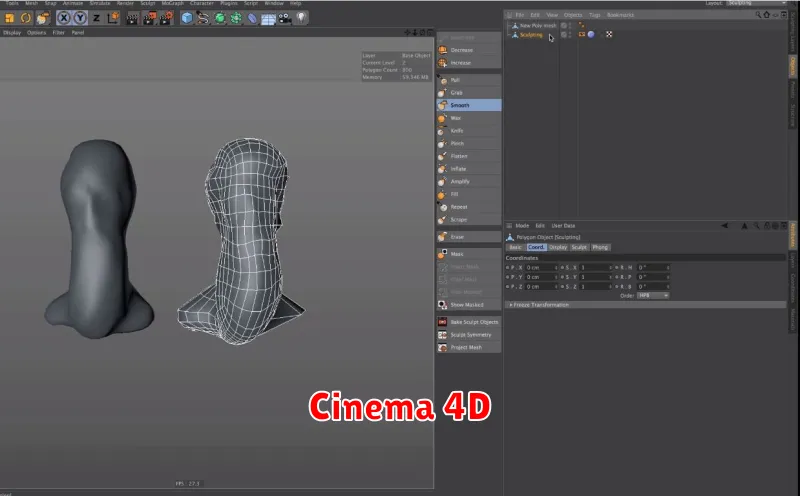
Cinema 4D is a powerful and versatile 3D modeling, animation, and rendering software widely used by creative professionals across various industries. From motion graphics and visual effects to product design and architectural visualization, Cinema 4D offers a comprehensive set of tools to bring your ideas to life.
One of the key strengths of Cinema 4D lies in its intuitive and user-friendly interface. Its straightforward workflow and robust features make it accessible to both beginners and experienced users. The software provides a rich collection of modeling tools, including polygons, NURBS, and subdivision surfaces, allowing you to create complex and detailed 3D models with ease.
Cinema 4D’s animation capabilities are equally impressive. Its advanced character rigging system, motion capture support, and dynamic simulation tools enable you to create lifelike and compelling animations. The software also boasts a comprehensive library of pre-built characters, props, and environments, accelerating your workflow and providing inspiration.
When it comes to rendering, Cinema 4D offers a range of options, from real-time preview to high-quality photorealistic images. Its physical-based rendering engine delivers stunning results, while its efficient rendering pipeline ensures smooth and fast rendering times.
Furthermore, Cinema 4D seamlessly integrates with other industry-standard software, including Adobe After Effects and Photoshop. This interoperability allows for a smooth workflow and facilitates the creation of high-quality visuals for various projects.
In conclusion, Cinema 4D is a comprehensive and user-friendly 3D software that empowers creative professionals to unleash their creativity. Its intuitive interface, powerful features, and seamless integration with other tools make it an ideal choice for motion graphics, visual effects, product design, architectural visualization, and more.

