In today’s fast-paced world, staying productive and efficient is essential for success. With countless distractions vying for your attention, it’s easy to feel overwhelmed and lose track of your goals. But don’t worry, there are tools out there that can help! Whether you’re a freelancer, entrepreneur, student, or anyone looking to streamline their workflow, the right software tools can be your secret weapon for achieving more in less time.
In this article, we’ll explore some of the best software tools for productivity and efficiency in 2024. We’ll cover a range of categories, from task management and project planning to communication and collaboration. We’ll also look at tools designed to boost your focus, reduce procrastination, and ultimately help you conquer your to-do list. Get ready to discover the software that can transform your productivity and unlock your true potential.
Microsoft Office 365

Looking to boost your productivity and efficiency in 2024? Look no further than Microsoft Office 365. This comprehensive suite of online productivity tools is designed to streamline your workflow and help you achieve more, no matter your role or industry.
Here’s what makes Microsoft Office 365 a top choice for productivity and efficiency:
- Cloud-based access: Access your files and applications from anywhere with an internet connection, allowing you to work seamlessly across devices.
- Collaboration features: Work together on documents, spreadsheets, and presentations in real-time with colleagues, fostering better teamwork and communication.
- Familiar applications: Leverage the power of classic tools like Word, Excel, PowerPoint, and Outlook, now enhanced with cloud-based features and integrations.
- Integration with other Microsoft services: Seamlessly connect with other Microsoft products like OneDrive, Teams, and SharePoint, creating a unified ecosystem for your work.
- Security and reliability: Benefit from Microsoft’s robust security infrastructure, ensuring your data is protected and accessible when you need it.
Beyond the core applications, Office 365 offers a wealth of productivity tools:
- Microsoft Teams: Facilitate communication, collaboration, and project management within your team.
- OneDrive: Store and share files securely in the cloud, accessible from any device.
- SharePoint: Create and manage team websites and document libraries for streamlined information sharing.
- Microsoft Planner: Organize tasks, assign responsibilities, and track project progress with ease.
- Microsoft To Do: Stay on top of your daily tasks and manage your to-do list effectively.
By leveraging the power of Microsoft Office 365, you can unlock significant productivity gains and streamline your workflow. From collaborative document creation to effective project management, Office 365 empowers you to achieve more in 2024 and beyond.
Adobe Creative Cloud
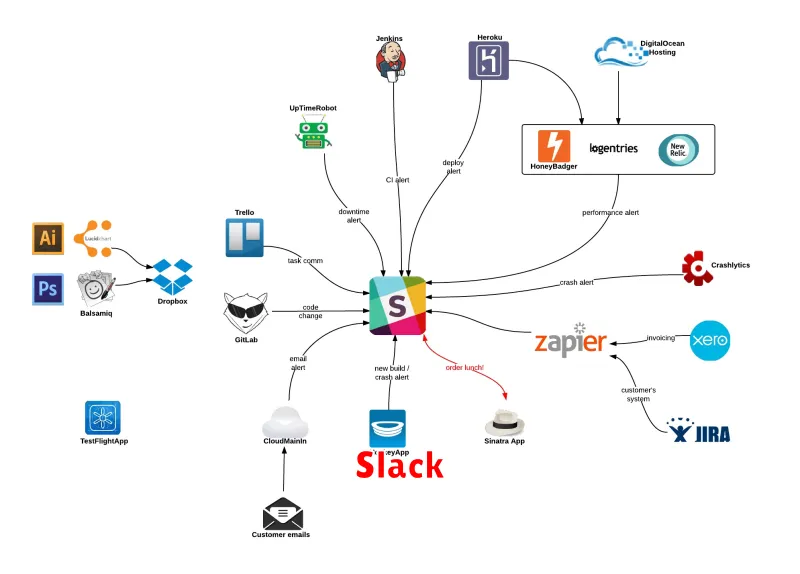
Adobe Creative Cloud is a comprehensive suite of software applications and services that caters to creative professionals across various disciplines. It empowers users with powerful tools for designing, editing, and producing high-quality content, fostering efficiency and productivity. The cloud-based platform grants access to a wide array of software, including industry-standard applications like Photoshop, Illustrator, Premiere Pro, and After Effects.
The subscription-based model provides users with constant access to the latest updates and features, ensuring they work with the most cutting-edge tools. Moreover, Creative Cloud offers collaborative features, enabling seamless teamwork and project sharing. The platform also integrates with other Adobe services, such as Adobe Stock and Behance, providing a comprehensive ecosystem for creative professionals.
Adobe Creative Cloud is a valuable asset for businesses and individuals seeking to enhance productivity and efficiency in their creative workflows. Its comprehensive software suite, cloud-based infrastructure, and collaborative features empower users to achieve remarkable results, making it a highly sought-after solution for creative professionals worldwide.
Slack
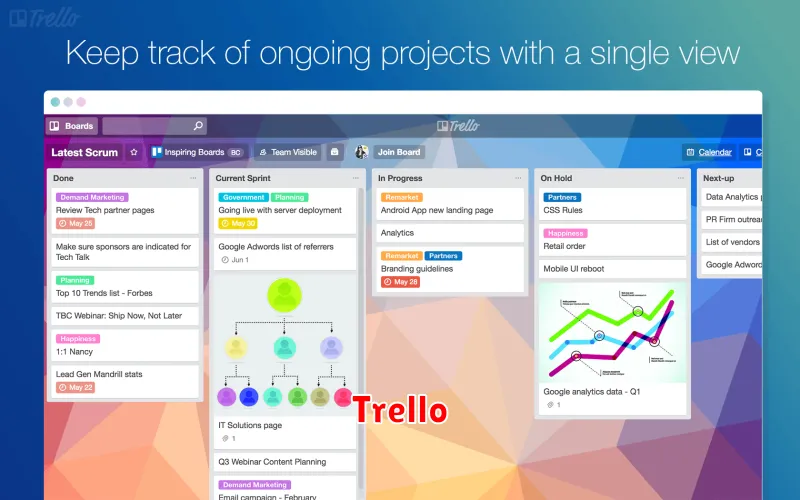
Slack is a popular messaging and collaboration platform used by teams of all sizes. It offers a variety of features to help teams communicate, collaborate, and stay organized.
One of the biggest advantages of Slack is its real-time communication feature. Teams can easily communicate with each other through instant messages, group chats, and video calls. This allows for quick and efficient communication, which can help teams stay on track with their work.
Slack also offers a variety of integrations with other popular apps, such as Google Drive, Asana, and Trello. This allows teams to access all their important tools and information in one central location.
Overall, Slack is a powerful tool that can help teams of all sizes improve their productivity and efficiency. Its real-time communication, integrations, and other features make it a valuable asset for any team looking to streamline their workflow and stay organized.
Trello

Trello is a project management tool that helps you organize your work into boards, lists, and cards. It’s a great way to keep track of your tasks, deadlines, and progress. Trello is a popular choice for individuals and teams alike, as it’s easy to use and highly customizable.
Here are some of the benefits of using Trello:
- Organization: Trello allows you to organize your work into boards, lists, and cards. This makes it easy to see what needs to be done and track your progress.
- Collaboration: Trello is a collaborative tool that allows you to work with others on projects. You can share boards with team members and assign tasks to them.
- Flexibility: Trello is a flexible tool that can be used for a variety of tasks. You can use it for project management, task lists, to-do lists, and more.
- Integrations: Trello integrates with a variety of other tools, such as Google Drive, Slack, and Dropbox. This makes it easy to manage your work from one central location.
Who is Trello for?
Trello is a great choice for anyone who needs to organize their work, whether they’re working solo or as part of a team. It’s also a great tool for students, freelancers, and small businesses.
Key Features of Trello:
- Kanban Boards: Organize your projects visually with Kanban boards.
- Lists and Cards: Create lists and cards to represent tasks and projects.
- Due Dates and Reminders: Set deadlines and get reminders for important tasks.
- Comments and Attachments: Collaborate with team members by adding comments and attachments to cards.
- Power-Ups: Enhance Trello’s functionality with Power-Ups, which integrate with other apps.
Trello Pricing
Trello offers a free plan, as well as paid plans for teams and organizations. The free plan is great for individuals and small teams, while the paid plans offer more features, such as advanced automation, increased storage, and more Power-Ups.
Trello is a powerful and versatile tool that can help you improve your productivity and efficiency. If you’re looking for a project management tool to help you get organized and stay on top of your work, Trello is a great option.
Zoom
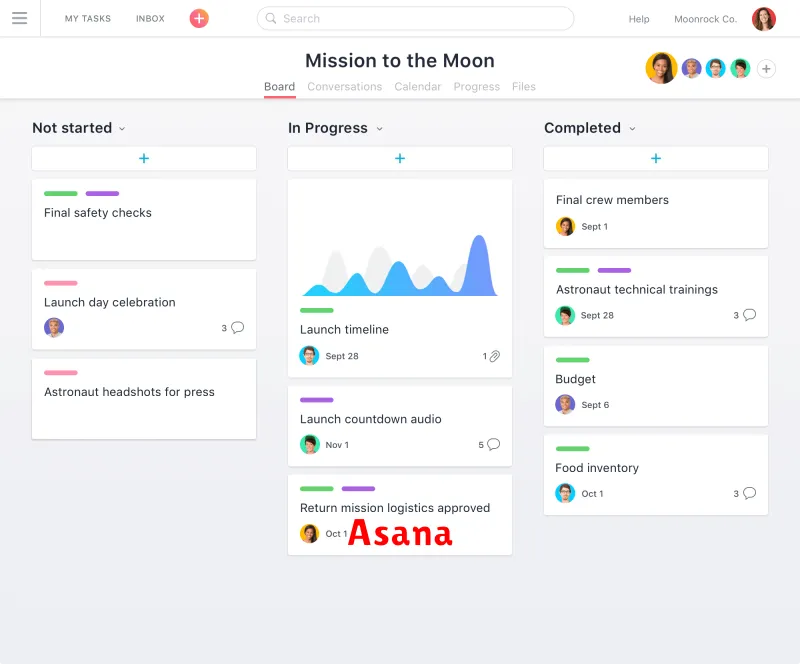
Zoom is a leading video conferencing platform that has become an essential tool for remote work, education, and communication. Its user-friendly interface, robust features, and reliable performance have made it a popular choice for individuals and businesses alike.
Key Features of Zoom:
- High-Quality Video and Audio: Zoom offers crystal-clear video and audio, ensuring seamless communication and collaboration.
- Screen Sharing: Share your screen with participants, making presentations, demos, and collaborations easier.
- Virtual Backgrounds: Replace your background with a virtual image or video, enhancing privacy and professionalism.
- Meeting Recording: Record your meetings for future reference or sharing with others.
- Breakout Rooms: Divide large meetings into smaller groups for focused discussions.
- Cloud Storage: Store meeting recordings and other files securely in the cloud.
- Integration with Other Tools: Integrate Zoom with other popular apps, such as Slack, Google Calendar, and Microsoft Outlook.
Benefits of Using Zoom:
- Enhanced Collaboration: Zoom facilitates effective communication and collaboration among team members, regardless of location.
- Improved Productivity: Meetings and discussions are more efficient and productive with clear video and audio.
- Flexibility and Convenience: Zoom allows for remote work and virtual meetings, providing flexibility and convenience.
- Cost-Effective: Zoom offers affordable pricing plans, making it accessible to businesses of all sizes.
In conclusion, Zoom is a powerful and versatile tool that can significantly enhance productivity and efficiency. Its user-friendly interface, robust features, and reliable performance make it an invaluable asset for remote work, education, and communication.
Asana
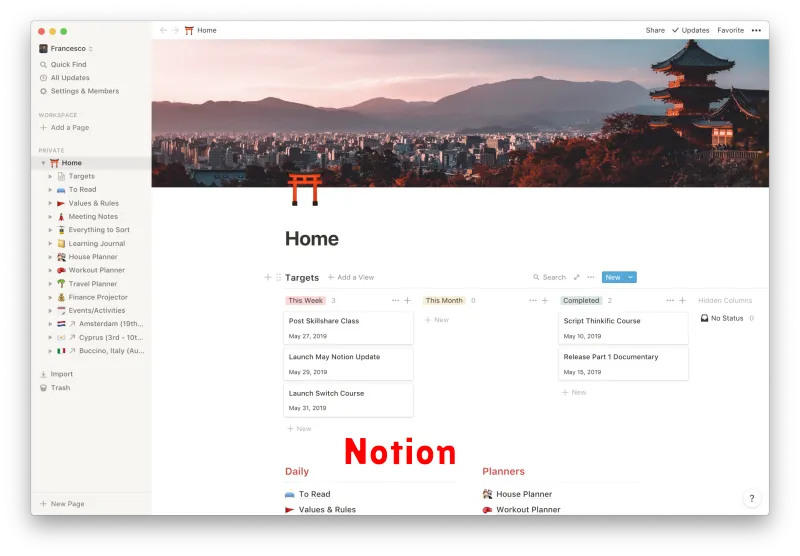
Asana is a powerful project management tool designed to help teams of all sizes stay organized and on track. It provides a centralized platform for planning, assigning, and tracking tasks, making it an excellent choice for boosting productivity and efficiency.
One of Asana’s key strengths is its intuitive interface. Users can easily create projects, add tasks, set deadlines, and assign responsibilities. The platform also offers various views, including lists, boards, and calendars, allowing teams to visualize their work in the way that best suits their needs.
Asana’s collaboration features are equally impressive. Teams can communicate directly within tasks, share files, and receive notifications about progress updates. The platform also supports real-time collaboration, allowing multiple users to work on tasks simultaneously.
Beyond its core project management functionalities, Asana offers a range of integrations with popular tools like Slack, Google Drive, and Microsoft Teams, enhancing its versatility. These integrations streamline workflows and minimize context switching, further increasing productivity.
Whether you’re a small startup or a large enterprise, Asana provides the tools and features necessary to manage projects effectively, improve team communication, and achieve goals efficiently.
Notion
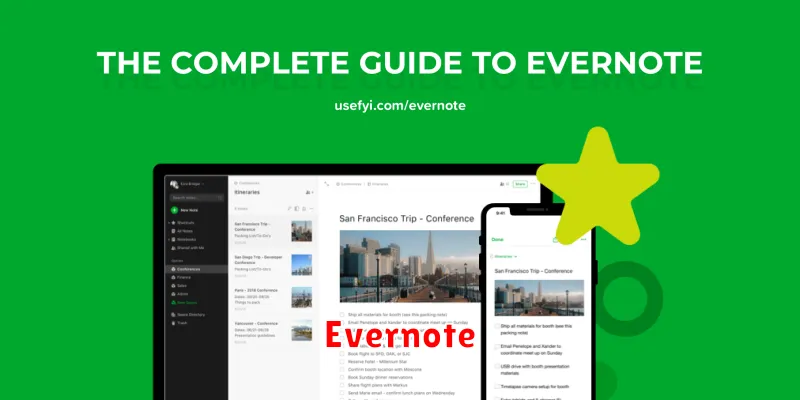
Notion is a powerful and versatile tool that can be used for a wide range of tasks, including note-taking, project management, knowledge management, and even creating a personal wiki. It’s essentially a blank canvas for you to organize your thoughts, ideas, and work in a way that suits you best.
One of the most notable features of Notion is its flexibility. You can create different types of pages, including notes, to-do lists, databases, and even wikis. You can also embed various media types, including images, videos, and audio recordings, making your pages more engaging and informative.
Notion also offers a range of features that can help you stay organized and efficient. You can create custom templates to streamline your workflow, collaborate with others on projects in real-time, and integrate with other tools to manage your work seamlessly.
If you’re looking for a tool that can help you boost your productivity and efficiency, Notion is definitely worth considering. With its versatility, powerful features, and intuitive interface, it’s a great option for individuals and teams alike.
Evernote

Evernote is a popular productivity tool that allows you to capture, organize, and share your notes, ideas, and tasks in one central location. It’s a versatile tool that can be used for a wide range of purposes, including:
- Taking notes and brainstorming
- Managing projects and tasks
- Storing and organizing documents
- Creating and sharing presentations
- Collaborating with others
Evernote offers a variety of features to help you stay organized and productive, including:
- Note-taking: Evernote allows you to take notes in a variety of formats, including text, images, audio, and video. You can also create checklists, to-do lists, and more.
- Organization: Evernote lets you organize your notes into notebooks, stacks, and tags. This makes it easy to find the information you need, when you need it.
- Search: Evernote’s powerful search function allows you to find notes quickly and easily. You can search by keywords, tags, date, and more.
- Synchronization: Evernote synchronizes your notes across all your devices, so you can access your information from anywhere.
- Collaboration: Evernote allows you to share your notes with others and collaborate on projects.
Overall, Evernote is a powerful and versatile productivity tool that can help you stay organized and efficient. Its many features and capabilities make it a great choice for anyone looking to improve their productivity.
Grammarly
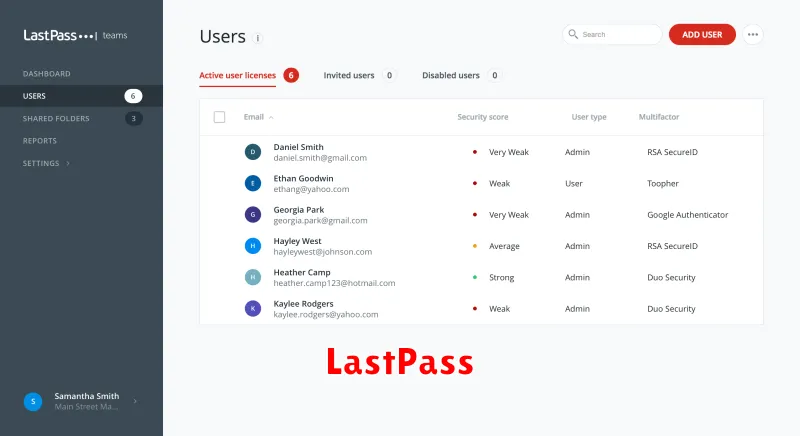
Grammarly is a powerful tool that helps you write better by catching grammatical errors, typos, and stylistic issues in your writing. It can help you improve your writing in a number of ways, including:
- Grammar and spelling: Grammarly checks your writing for grammar and spelling errors, including subject-verb agreement, pronoun agreement, and article usage.
- Punctuation: Grammarly can help you correct punctuation errors, such as comma splices, run-on sentences, and misplaced commas.
- Clarity and conciseness: Grammarly can help you improve the clarity and conciseness of your writing by suggesting ways to simplify your sentences and eliminate unnecessary words.
- Style: Grammarly can also help you improve the style of your writing by suggesting ways to make your writing more engaging and persuasive.
Grammarly is available as a browser extension, a desktop app, and a mobile app, so you can use it anywhere you write. It’s also free to use for basic features, with paid plans available for more advanced features.
LastPass
LastPass is a powerful and popular password manager that can significantly improve your productivity and efficiency in 2024. It securely stores all your passwords and other sensitive information, allowing you to access them easily on any device.
With LastPass, you can:
- Generate strong, unique passwords for every account, eliminating the need to remember them all.
- Autofill logins and forms, saving you time and effort.
- Securely store credit card details, making online shopping more convenient.
- Share passwords and other information with trusted individuals, simplifying collaboration.
- Access your data from anywhere, using your computer, mobile phone, or tablet.
By centralizing your password management, LastPass helps you stay organized, reduces the risk of security breaches, and enhances your overall productivity. It’s an essential tool for anyone who values efficiency and security in the digital age.

