Ready to take your video content to the next level in 2024? Whether you’re a seasoned YouTuber, a budding filmmaker, or simply want to create engaging social media videos, choosing the right video editing software is crucial. With so many options available, it can be overwhelming to find the perfect tool for your needs. In this article, we’ll break down the best video editing software for creators in 2024, covering everything from professional-grade programs to user-friendly options for beginners.
We’ll be analyzing each program based on key features, ease of use, pricing, and overall value for money. We’ll also highlight which software is best suited for different types of content creators, whether you’re focusing on vlogs, tutorials, animation, or high-quality films. Get ready to discover the video editing tools that will empower you to create stunning and impactful videos that captivate your audience.
Adobe Premiere Pro

Adobe Premiere Pro is a professional-grade video editing software that’s widely used by filmmakers, YouTubers, and other content creators. It offers a comprehensive set of tools for editing, color grading, audio mixing, and more.
One of the biggest strengths of Premiere Pro is its robust feature set. You can edit video in any format, add effects and transitions, create professional-looking graphics, and even work with 3D content. It also integrates seamlessly with other Adobe Creative Cloud apps, making it easy to share projects and collaborate with others.
Another key benefit of Premiere Pro is its extensive library of plugins and presets. This allows you to easily add advanced effects and features to your videos without having to create them from scratch. Premiere Pro is also constantly being updated with new features and improvements, making it a future-proof investment.
If you’re serious about video editing, Adobe Premiere Pro is a powerful and versatile tool that can help you take your creations to the next level.
Final Cut Pro X

Final Cut Pro X is a professional-grade video editing software developed by Apple. It’s known for its user-friendly interface, powerful features, and seamless integration with other Apple products. Whether you’re a seasoned editor or just starting out, Final Cut Pro X offers a comprehensive suite of tools to bring your creative vision to life.
One of the key strengths of Final Cut Pro X is its intuitive and streamlined workflow. The magnetic timeline allows for effortless editing and rearranging of clips, while the powerful color grading tools provide endless possibilities for enhancing your visuals. The software’s extensive library of effects and transitions gives you the freedom to experiment and add a unique touch to your projects.
Final Cut Pro X is also highly optimized for performance. Its 64-bit architecture and support for high-resolution video formats ensure smooth editing even with large, complex projects. The software also boasts robust collaboration features, allowing teams to work together seamlessly on shared projects.
However, it’s worth noting that Final Cut Pro X is exclusive to macOS. If you’re using a Windows PC, you’ll need to consider other options. Also, the software comes with a relatively steep price tag, which might be a barrier for budget-conscious creators. Despite these drawbacks, Final Cut Pro X remains a top choice for professionals and serious hobbyists alike. Its intuitive interface, powerful features, and seamless integration with other Apple products make it a valuable tool for creating high-quality video content.
Davinci Resolve

For creators seeking a powerful, professional-grade video editing software that can handle anything from simple projects to complex Hollywood-style productions, Davinci Resolve stands as a top contender in 2024. Known for its extensive feature set, exceptional color grading capabilities, and free version, Davinci Resolve offers a compelling solution for all levels of video editors.
Key Features
- Multi-track editing: Manage multiple video and audio tracks with ease.
- Color grading: Unleash your creativity with an unparalleled color correction and grading suite.
- Fairlight audio mixing: Edit and mix audio with professional tools.
- Fusion visual effects: Create stunning visual effects and motion graphics.
- Collaboration tools: Seamlessly work with others on projects.
Benefits of Davinci Resolve
- Free version: Access the core editing, color grading, and audio tools without any cost.
- Powerful and versatile: Handle projects of any scale and complexity.
- Professional-grade features: Deliver high-quality results with industry-standard tools.
- Extensive community and support: Benefit from a vast online community and readily available resources.
Ideal for
- Professional editors who demand advanced features and control.
- Content creators looking for a powerful yet affordable solution.
- Beginners who want to learn a versatile and widely-used editing software.
If you’re serious about video editing and want a software that can grow with your skills, Davinci Resolve is a fantastic choice. Its free version provides a strong foundation, while the paid versions unlock even more professional capabilities.
Avid Media Composer

Avid Media Composer is a professional-level video editing software that has been used in Hollywood for decades. It’s known for its powerful features, robust workflow, and extensive integration with other industry-standard tools. If you’re serious about video editing and want access to the same tools used by professionals, Avid Media Composer is a great option.
Key Features:
- Advanced editing tools: Avid Media Composer offers a wide range of editing tools, including multi-camera editing, color grading, visual effects, and audio mixing.
- Industry-standard workflow: Avid Media Composer is the industry standard for professional video editing, so you’ll be able to collaborate easily with other professionals.
- Extensive integration: Avid Media Composer integrates seamlessly with other industry-standard tools, such as Pro Tools, Nuendo, and Final Cut Pro.
- Flexible licensing options: Avid Media Composer offers a variety of licensing options to fit different budgets and needs.
Who is it for?
Avid Media Composer is ideal for professional video editors, filmmakers, and anyone who needs a powerful and versatile video editing solution. It’s also a good choice for students and aspiring professionals who want to learn the industry-standard software.
Pros:
- Powerful editing features
- Industry-standard workflow
- Extensive integration with other tools
- Flexible licensing options
Cons:
- Expensive
- Steep learning curve
Corel VideoStudio Ultimate

Corel VideoStudio Ultimate is a powerful and user-friendly video editing software designed for both beginners and professionals. It offers a wide range of features, including advanced editing tools, stunning effects, and intuitive workflows.
Key Features of Corel VideoStudio Ultimate:
- Intuitive Interface: Corel VideoStudio Ultimate boasts a streamlined interface that makes it easy to navigate and find the tools you need.
- Multi-Camera Editing: Seamlessly edit footage from multiple cameras, synchronize them, and create professional-looking productions.
- Advanced Editing Tools: Enjoy features like split-screen editing, motion tracking, color grading, and more to elevate your videos.
- Stunning Effects: Access a vast library of transitions, filters, overlays, and special effects to enhance your creative vision.
- 4K and HDR Support: Edit and output high-resolution videos in 4K and HDR formats for a visually stunning experience.
- Stop Motion Animation: Create engaging stop motion animations using your smartphone or webcam.
- Screen Recording: Capture your screen activities with ease and add commentary for tutorials or presentations.
- Extensive Templates and Effects: Utilize pre-designed templates and effects to quickly create professional-looking videos.
- Powerful Sound Editing: Enhance your audio tracks with advanced tools for noise reduction, equalization, and more.
Pros:
- User-friendly interface
- Powerful editing tools
- Stunning effects and transitions
- Excellent support for 4K and HDR
- Affordable price point
Cons:
- Limited advanced features compared to professional-level software
Overall, Corel VideoStudio Ultimate is an excellent choice for creators of all levels who are looking for a powerful and versatile video editing software. Its user-friendly interface, extensive features, and affordable price make it a top contender in the market. Whether you’re creating professional-quality videos for business or personal projects, Corel VideoStudio Ultimate has the tools you need to bring your vision to life.
Pinnacle Studio

Pinnacle Studio is a powerful and feature-rich video editing software that has been a popular choice for creators for many years. It offers a comprehensive set of tools for both beginners and experienced editors, making it a versatile option for various projects.
One of the key strengths of Pinnacle Studio is its user-friendly interface. The software is well-organized and easy to navigate, allowing users to quickly find the tools they need. Pinnacle Studio also provides a wide range of tutorials and support resources, making it easier for users to learn the software and create professional-looking videos.
Another notable feature of Pinnacle Studio is its extensive library of effects, transitions, and templates. These resources can help users enhance their videos with creative elements, making them more engaging and visually appealing. Pinnacle Studio also supports a wide range of formats, ensuring compatibility with different devices and platforms.
While Pinnacle Studio offers a comprehensive set of features, it is important to note that it may not be the best choice for everyone. Some users may find the software to be overly complex or feature-heavy, especially if they are just starting out with video editing. Additionally, Pinnacle Studio requires a subscription or a one-time purchase, which may not be suitable for all budgets.
Overall, Pinnacle Studio is a strong video editing software that offers a wide range of features and a user-friendly interface. It is a solid choice for creators who are looking for a comprehensive and versatile tool for their projects. However, users should consider their needs and budget before making a decision.
HitFilm Express

HitFilm Express is a powerful and free video editing software that offers a surprising amount of features for a free tool. It’s a popular choice for creators of all levels, from beginners to experienced editors. While it doesn’t quite match the depth of professional-level software like Adobe Premiere Pro, it offers an excellent entry point into the world of video editing.
One of the biggest strengths of HitFilm Express is its focus on visual effects. It provides a robust set of tools for compositing, motion tracking, and 3D animation. These features are often found only in paid software, making HitFilm Express a steal for its price tag. It also offers a wide variety of transitions, filters, and other effects that allow you to create stunning visuals.
While it excels in visual effects, HitFilm Express is also a capable video editor. You can easily trim, cut, and arrange clips, add titles and text, and apply color correction. Its intuitive interface makes it easy to learn, even for beginners. However, its advanced features might take some time to master.
The best part? HitFilm Express is completely free. While there is a paid Pro version with even more features, the free version provides everything you need to create impressive videos. You can download HitFilm Express for free on Windows and Mac.
CyberLink PowerDirector

CyberLink PowerDirector is a powerful and versatile video editing software that offers a wide range of features for both beginners and professionals. It’s considered one of the best video editing software for creators in 2024, boasting a user-friendly interface and powerful editing tools that can help you create stunning videos for YouTube, social media, and more.
One of the key strengths of PowerDirector is its extensive library of effects, transitions, and templates. You can easily add professional-looking effects to your videos, including motion graphics, text animations, and color grading. The software also offers a wide variety of templates, including intro and outro templates, social media templates, and more. These templates can save you time and effort when creating your videos.
Another notable feature of PowerDirector is its advanced editing tools. You can use these tools to fine-tune your videos, including trimming, splitting, and merging clips, adjusting audio levels, and applying color correction. PowerDirector also offers advanced features like motion tracking and keyframing, which can be used to create complex and professional-looking effects.
PowerDirector also excels in its performance. The software is designed to be fast and efficient, even when working with large video files. This makes it a great choice for creators who need to work quickly and efficiently.
Whether you’re a beginner or a seasoned professional, CyberLink PowerDirector is a great choice for video editing. Its user-friendly interface, extensive feature set, and powerful tools make it one of the best video editing software for creators in 2024.
Filmora
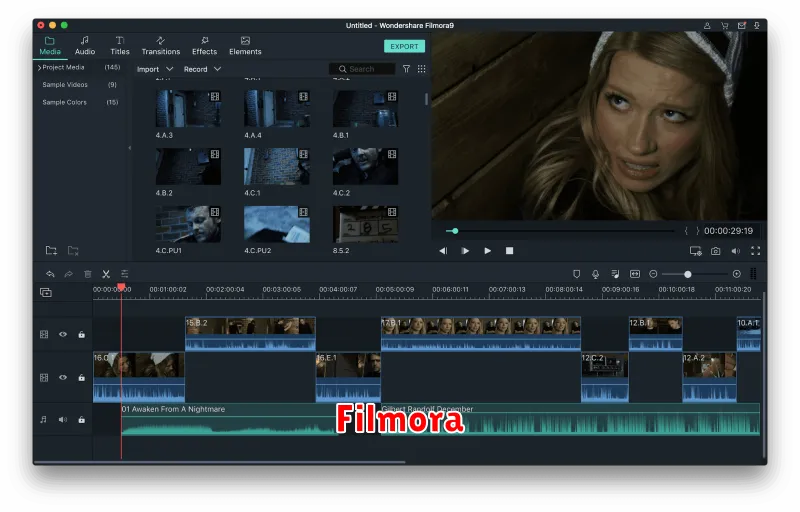
Filmora is a powerful yet user-friendly video editing software perfect for creators of all levels. Whether you’re a beginner or a seasoned pro, Filmora offers a wide range of tools to help you bring your vision to life. Here’s why Filmora is a top choice for video editing in 2024.
Ease of Use
Filmora is known for its intuitive interface, making it easy to learn and use, even for those new to video editing. Its drag-and-drop functionality and clear visual cues simplify the editing process, allowing you to focus on creativity rather than technical complexities.
Comprehensive Features
Filmora is packed with features that cater to various editing needs. From basic trimming and cutting to advanced color grading, green screen effects, and motion tracking, you have the tools to create professional-looking videos. It also offers a vast library of royalty-free music, sound effects, and transitions to enhance your content.
Cross-Platform Compatibility
Filmora is available for both Windows and Mac operating systems, ensuring you can edit on your preferred device. Its cloud-based project syncing feature lets you seamlessly switch between platforms and continue working from anywhere.
Affordable Pricing
Filmora offers flexible subscription options to suit different budgets. Its competitive pricing makes it an accessible choice for both individual creators and businesses.
Excellent Support
Filmora provides comprehensive support through its website, FAQs, tutorials, and community forum. You can also reach out to their customer support team for assistance with any questions or issues you may encounter.
If you’re looking for a versatile, user-friendly, and feature-rich video editing software that won’t break the bank, Filmora is a strong contender for your next project. Try it today and see how it can elevate your video editing workflow!
Vegas Pro
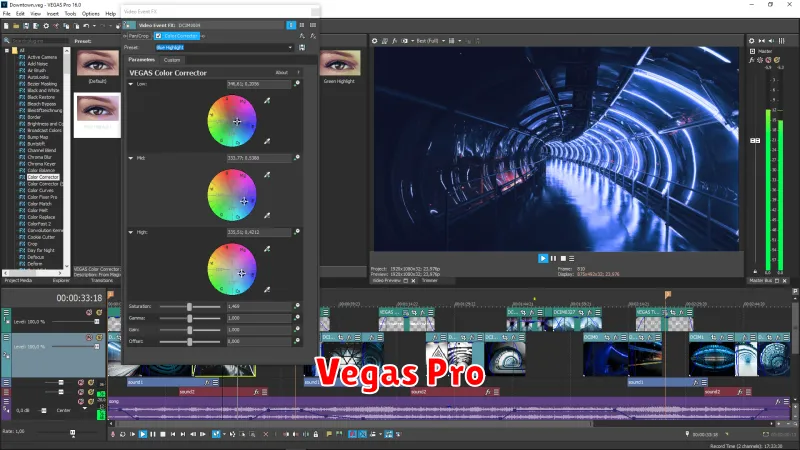
Vegas Pro is a powerful and versatile video editing software that has been a favorite among creators for years. It offers a comprehensive feature set, including professional-grade tools for color grading, motion graphics, audio mixing, and more. If you’re looking for a robust video editor that can handle everything from simple projects to complex productions, Vegas Pro is definitely worth considering.
One of the biggest strengths of Vegas Pro is its intuitive interface. Even if you’re a beginner, you’ll find it relatively easy to navigate and learn the basics. The software is also highly customizable, allowing you to tailor it to your specific workflow.
Another major advantage of Vegas Pro is its support for a wide range of formats and codecs. You can import and export videos, audio, and images in virtually any format you can think of. This flexibility makes it ideal for working with various types of media and collaborating with others.
Vegas Pro also offers a powerful suite of editing tools that can help you create professional-quality videos. These tools include:
- Multi-track timeline for organizing and editing your media
- Advanced color correction and grading tools for achieving stunning visuals
- Motion tracking and keyframing for creating dynamic effects
- Built-in audio editing tools for mixing and mastering soundtracks
- Support for 3D and VR content
Whether you’re a YouTube creator, a filmmaker, or a professional video editor, Vegas Pro has everything you need to take your projects to the next level. Its intuitive interface, powerful features, and affordable price make it a top choice for video editors of all skill levels.

