Looking to elevate your design game in 2024? Whether you’re a seasoned pro or just starting out, having the right graphic design software is crucial. With so many options available, it can be overwhelming to find the perfect tool that meets your specific needs. Fear not, design enthusiasts! This comprehensive guide will explore the best graphic design software for 2024, highlighting their unique features and helping you choose the ideal platform to unleash your creative potential.
From user-friendly interfaces to powerful features, we’ll delve into the top contenders for creating stunning visuals. We’ll discuss vector graphics software like Adobe Illustrator and Affinity Designer, raster graphics software like Photoshop and GIMP, and even online design tools for quick and easy projects. So buckle up, grab your favorite beverage, and let’s embark on a journey to discover the best graphic design software that will help you bring your creative visions to life in 2024.
Adobe Illustrator
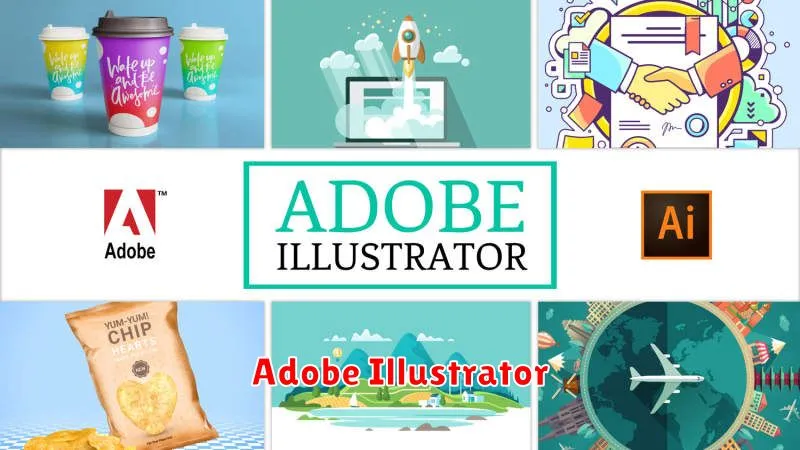
Adobe Illustrator is a vector graphics editor that is widely considered to be the industry standard for graphic design. It’s a powerful tool that gives you complete control over your artwork, allowing you to create everything from logos and illustrations to web graphics and print designs.
Here are some of the key features that make Adobe Illustrator a top choice for graphic designers:
- Precise vector editing: Illustrator’s vector tools allow you to create and manipulate shapes, lines, and text with incredible accuracy. You can resize your artwork without any loss of quality, making it ideal for creating scalable graphics for print and digital media.
- Extensive drawing tools: Illustrator comes with a vast array of drawing tools, including pens, brushes, and shapes, giving you the freedom to create complex designs with ease.
- Color management and blending: Illustrator offers advanced color management tools and blending options, allowing you to create stunning color palettes and gradients.
- Integration with other Adobe products: Illustrator seamlessly integrates with other Adobe products, such as Photoshop and InDesign, making it easy to create and share your designs across different platforms.
- Extensive library of resources: Adobe offers a vast library of fonts, graphics, and other resources that can be accessed within Illustrator, making it easy to find the perfect elements for your projects.
If you are looking for a comprehensive and powerful graphic design software, Adobe Illustrator is an excellent choice. Its versatility, precision, and integration with other Adobe products make it a top choice for professionals and aspiring designers alike.
CorelDRAW
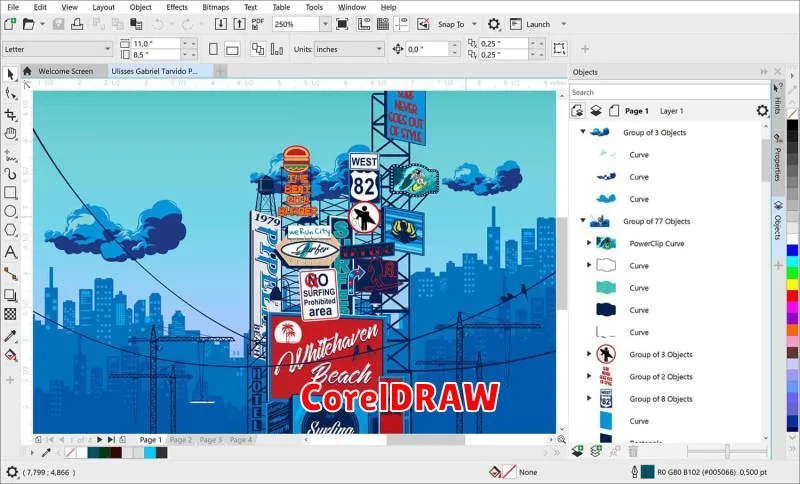
CorelDRAW is a powerful and versatile vector graphics editor that has been a favorite among graphic designers for decades. It’s known for its user-friendly interface, robust features, and affordability. If you’re looking for a comprehensive design tool that can handle everything from logos and illustrations to web graphics and print layouts, CorelDRAW is an excellent choice.
Key Features
- Vector graphics editing: CorelDRAW excels at creating and manipulating vector graphics, making it ideal for logos, illustrations, and typography.
- Raster graphics support: It also supports raster graphics, allowing you to work with photos and other image formats.
- Page layout capabilities: CorelDRAW includes powerful page layout tools, making it suitable for creating brochures, flyers, and other multi-page documents.
- Extensive toolset: It offers a wide range of tools for drawing, editing, and manipulating images, including bezier curves, gradients, and effects.
- Industry-standard file formats: CorelDRAW supports a wide range of file formats, including AI, EPS, PDF, and JPG.
Benefits
- User-friendly interface: CorelDRAW is known for its intuitive interface, which is easy to learn and use, even for beginners.
- Affordable pricing: Compared to some other professional design software, CorelDRAW is relatively affordable, making it a good value for money.
- Powerful features: CorelDRAW offers a wide range of features, making it suitable for a wide variety of design tasks.
- Excellent support: Corel provides comprehensive support resources, including tutorials, documentation, and online forums.
Who is CorelDRAW for?
CorelDRAW is a great choice for:
- Graphic designers: It’s a powerful and versatile tool for creating professional-quality graphics.
- Web designers: CorelDRAW can be used to create web graphics, logos, and other web design elements.
- Print designers: It’s suitable for creating brochures, flyers, and other print materials.
- Students and hobbyists: CorelDRAW is a good option for students and hobbyists who want to learn graphic design.
Conclusion
CorelDRAW is a well-established and powerful graphic design software that offers a comprehensive set of tools and features at an affordable price. If you’re looking for a versatile and user-friendly design tool, CorelDRAW is definitely worth considering.
Affinity Designer
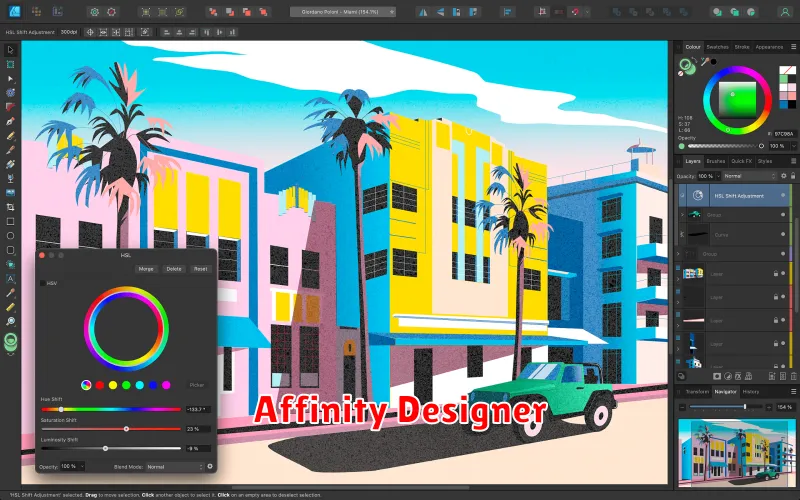
If you’re looking for a powerful and affordable graphic design software, Affinity Designer is a fantastic option. This vector-based software offers a comprehensive set of tools for creating stunning visuals, from logos and illustrations to website mockups and print designs.
One of the key strengths of Affinity Designer is its performance. It’s incredibly fast and responsive, even when working with complex designs and large files. This makes it a joy to use, especially for designers who value efficiency.
Another standout feature is its user interface. It’s clean, intuitive, and easy to navigate, making it accessible to both beginners and experienced designers. The software also offers a wide range of customization options, allowing you to tailor your workspace to your preferences.
Affinity Designer is a true powerhouse of a design tool, with a wealth of features that cater to both professional and hobbyist designers. It’s a highly versatile software that can handle a wide range of projects, making it a valuable addition to any designer’s toolkit.
Inkscape
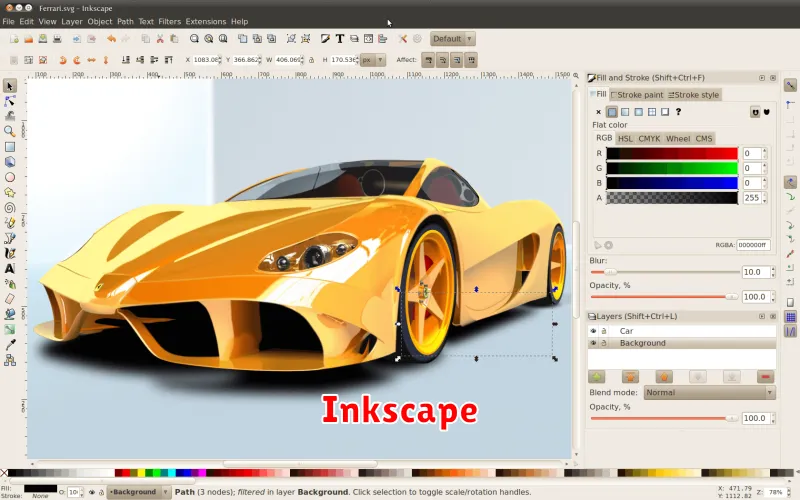
If you’re searching for a free, open-source vector graphics editor that rivals commercial software like Adobe Illustrator, Inkscape is your go-to option. It’s incredibly versatile, boasting a wide range of tools for creating professional-looking logos, illustrations, web graphics, and more.
Key features that make Inkscape a winner in 2024:
- Scalable Vector Graphics (SVG) support: Inkscape is built around the SVG standard, ensuring compatibility with most web browsers and design platforms.
- Extensive toolset: From basic shapes and paths to advanced features like gradients, patterns, and text manipulation, Inkscape offers everything you need.
- Customization: Inkscape allows you to tailor your workspace with keyboard shortcuts, toolbars, and custom palettes.
- Active community: Benefit from a thriving online community providing tutorials, support, and extensions.
- Cross-platform compatibility: Inkscape runs smoothly on Windows, macOS, and Linux, making it accessible for all users.
While Inkscape might not have the same level of advanced features as some commercial programs, it’s a powerful tool that’s constantly evolving. For those seeking a free, user-friendly vector graphics editor, Inkscape is a strong contender.
Sketch
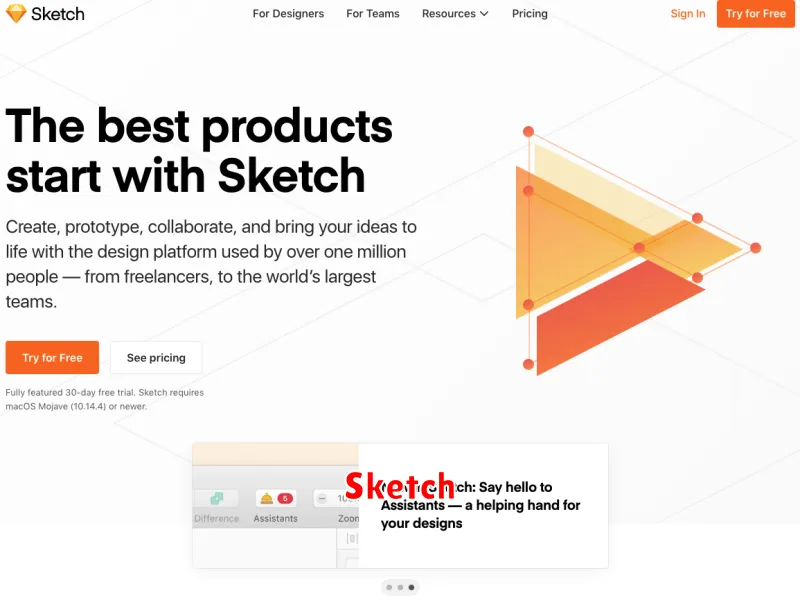
Sketch is a powerful vector-based design tool specifically designed for user interface (UI) and user experience (UX) design. It’s known for its simplicity, speed, and focus on creating clean and modern designs.
Here’s why Sketch is a great choice for designers in 2024:
- Intuitive Interface: Sketch boasts a streamlined interface that’s easy to learn and navigate, making it ideal for both beginners and experienced designers.
- Vector-Based Design: As a vector-based tool, Sketch allows you to create scalable designs that can be resized without losing quality.
- Excellent Prototyping Features: Sketch’s prototyping capabilities make it possible to create interactive mockups and test user flows.
- Strong Community and Plugins: Sketch has a vibrant community of designers and developers who contribute to a vast collection of plugins and resources.
If you’re looking for a dedicated UI/UX design tool that excels in speed, simplicity, and design quality, Sketch is a strong contender.
Gravit Designer

Gravit Designer is a powerful and versatile vector graphics editor that’s available as a web app, desktop app, and mobile app. It’s completely free to use, with a paid Pro version that unlocks more features.
Gravit Designer offers a wide range of features, including:
- Vector drawing tools
- Raster image editing
- Typography tools
- Design system management
- Collaboration features
- Plugins and extensions
One of the most appealing aspects of Gravit Designer is its ease of use. The user interface is clean and intuitive, even for beginners.
If you’re looking for a free and powerful vector graphics editor, Gravit Designer is definitely worth checking out.
Figma
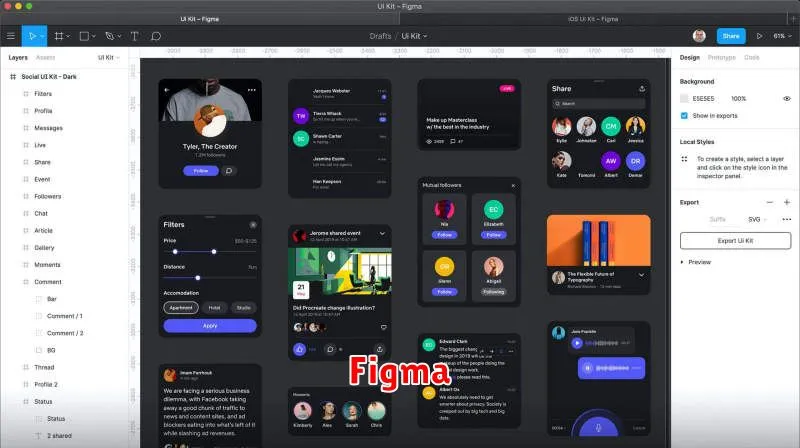
Figma is a powerful, cloud-based design tool that has become a popular choice for graphic designers, UI/UX designers, and web developers. Its collaborative features and intuitive interface make it a great option for teams of all sizes.
One of Figma’s key strengths is its ability to work seamlessly across different operating systems, including Windows, macOS, and Linux. This makes it accessible to a wider range of users.
Figma offers a range of features that cater to various design needs. These include:
- Vector editing tools: Create and manipulate vector graphics with precision.
- Prototyping tools: Build interactive prototypes for websites and apps.
- Collaboration features: Work on design files in real-time with your team.
- Plugins and integrations: Enhance your workflow with a wide selection of plugins and integrations.
Figma’s free plan provides access to essential features, making it a budget-friendly option for individuals and small teams. Its paid plans offer advanced features and increased storage space for larger teams.
Canva

Canva is a user-friendly graphic design platform that has gained immense popularity due to its intuitive interface, vast library of templates, and affordability. Canva caters to a wide range of users, from individuals to businesses, providing tools for creating professional-looking designs for various purposes, including social media posts, presentations, brochures, and more.
One of Canva’s key strengths lies in its vast library of templates, which serve as a great starting point for beginners. These templates are readily customizable, allowing users to modify colors, fonts, images, and other elements to align with their brand identity. Canva also offers a comprehensive collection of stock photos, illustrations, and graphics, further empowering users to create visually appealing designs.
Canva’s intuitive drag-and-drop interface makes the design process seamless and accessible to users with limited design experience. Its user-friendly features, such as built-in tools for resizing, cropping, and adding text, enable users to create professional-looking designs effortlessly. Moreover, Canva’s collaboration features allow multiple users to work on a design simultaneously, making it an excellent tool for teams.
With its free and paid plans, Canva offers flexible options to suit different budgets and needs. The free plan provides access to basic features and a selection of templates, while the paid plans unlock advanced features and access to a wider range of resources.
Overall, Canva stands out as a user-friendly and versatile graphic design platform that caters to a wide range of needs. Its intuitive interface, vast template library, and affordability make it an excellent choice for individuals and businesses seeking to create professional-looking designs.
Krita
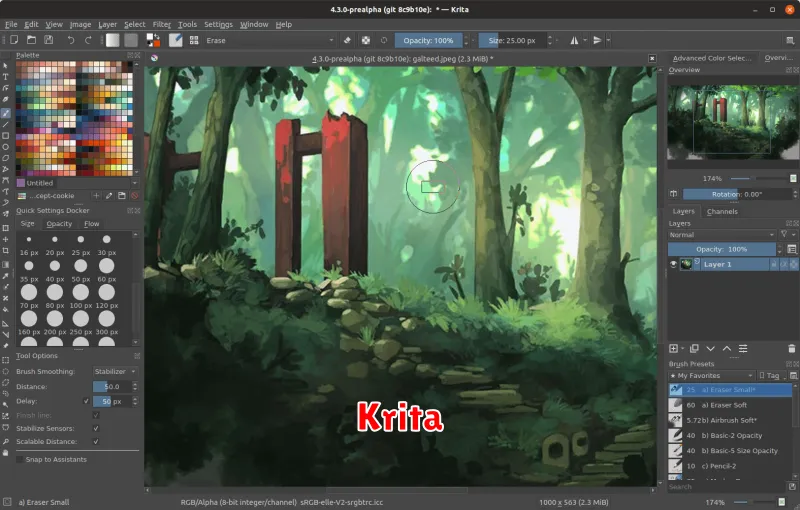
Krita is a free and open-source digital painting software designed for professional artists and illustrators. Its user-friendly interface, powerful features, and extensive brush engine make it a popular choice for both beginners and experienced users.
Here are some of the key features that make Krita a standout graphic design software:
- Brush Engine: Krita boasts a massive library of customizable brushes, including traditional media simulations, digital brushes, and specialized tools for different art styles.
- Layers and Masks: Krita supports advanced layer management and masking techniques, allowing for precise control over image composition and effects.
- Color Management: The software offers robust color management tools, ensuring accurate color reproduction and consistency across different devices.
- Animation Support: While primarily known for its painting capabilities, Krita also features basic animation tools, making it suitable for creating simple animations.
- Open Source and Free: Krita is entirely free to use and is developed under the GNU General Public License, making it accessible to anyone.
Krita is an excellent option for graphic designers, illustrators, and concept artists who are looking for a free, feature-rich, and reliable painting software. Its comprehensive toolset, combined with its open-source nature, makes it a powerful alternative to paid professional software.
Vectornator
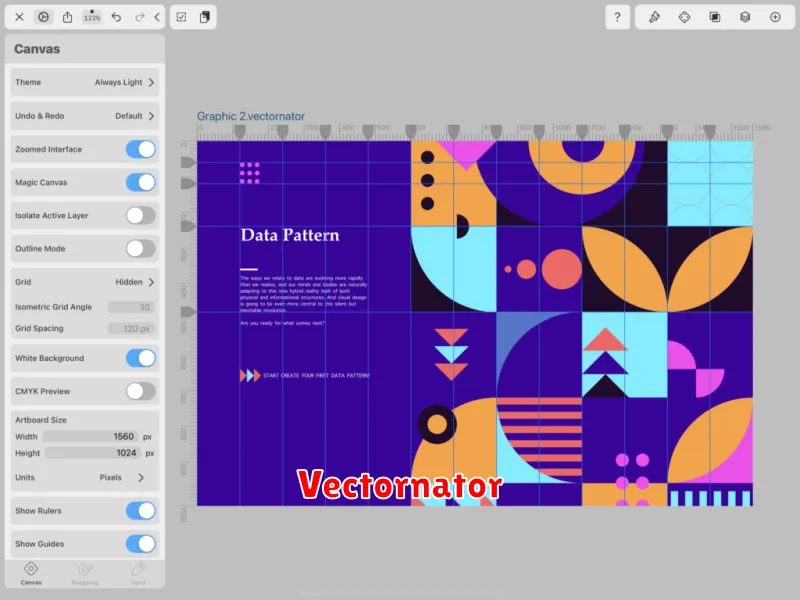
Vectornator is a powerful and versatile vector graphics editor that offers a wide range of features for both beginners and professionals. Available on iPad, iPhone, and Mac, Vectornator is a great option for those who want a streamlined, intuitive, and affordable design solution. One of its greatest strengths lies in its user-friendly interface and comprehensive toolset, making it a good choice for creating logos, illustrations, icons, and more.
Key Features:
- Vector Editing: Vectornator provides all the essential vector editing tools, including paths, shapes, text, and gradients. It also boasts features like Boolean operations, Pathfinder, and live shape adjustments, allowing users to create complex and detailed designs with ease.
- Layers & Groups: Manage your design with ease through its robust layering system. You can create unlimited layers and groups, allowing for efficient organization and manipulation of elements within your design.
- Color Management: Experience precise color control with Vectornator’s advanced color management system. It offers various color palettes, including Pantone and CMYK, as well as color blending options for achieving stunning visual effects.
- Typography: Vectornator features a comprehensive font library with a wide range of styles and options. You can easily add, customize, and manipulate text to create captivating typographic designs.
- Collaboration: With the ability to share and collaborate on projects, Vectornator fosters a seamless workflow. You can easily invite others to contribute to your design, making it a perfect tool for team projects.
- File Format Support: Import and export your designs in various popular file formats like SVG, PDF, PNG, and JPEG, ensuring compatibility with other design tools and platforms.
Pros:
- User-friendly interface
- Powerful vector editing tools
- Cross-platform compatibility (iPad, iPhone, Mac)
- Free and affordable pricing options
- Great for beginners and professionals
Cons:
- Limited advanced features compared to desktop-only software
- Limited support for raster graphics
Overall, Vectornator is a fantastic vector graphics editor for users on the go or seeking a more accessible and affordable design solution. Its powerful features, intuitive interface, and seamless collaboration capabilities make it a top choice for creating stunning visuals on any Apple device.

